Building a Website For Beginners
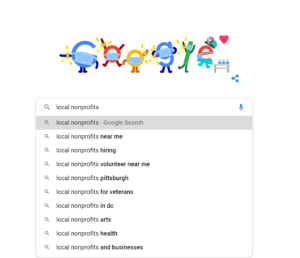
In today’s world of nonprofit management, there is nothing more important than having a website. We are not exaggerating! According to research by HubSpot, there are an estimated 63,000 Google searches per second or 5.6 billion searches per day. Nearly everyone, young and old, uses Google’s Search Engine to find almost everything, including searching for your organization. Even the smallest nonprofits need to have a website. Don’t worry; you don’t have to be a technology wiz. Once your website is built, it’s getting easier and easier to keep it updated.
Now you may be asking yourself why a website is so important when your organization has a Facebook page. To this we would say you don’t own your followers; Facebook does. At any moment, Facebook could become the next MySpace, and you would lose your audience. Additionally, on any given day, only 5% of your followers will see your messages. Plus, there is always the concern that your page or content can get hacked or taken down on social media platforms.
In comparison, a website is something that your organization owns. Having a website ensures that you can add extra security features, and it will not be taken down from the Internet. Even if your organization is taken down from Facebook, people can still head to Google, Bing, Duck Duck Go, or other search engines to learn more about your services or find your contact information.
If you are considering building a website or revamping an old one, follow along for our tips and tricks for beginners.
Questions the Board and You Need to Ask
There are a few things you and the board need to ask yourselves when you are considering a website. These questions will help you gauge how to redesign or build a new website for your organization.
- What is our capacity, and what are our capabilities?
- What is our budget?
- How can the website best serve our organization?
These questions are crucial and the answers are something you must determine before you begin building a website.

What is our capacity, and what are our capabilities?
First, you need to assess the capacity of you or your team. Do you have the staff or volunteers who have the time to maintain regular updates to the website? Regular updates include managing an events calendar, page content, or writing blog articles. Websites are not a one-time, set it and forget it, project. Instead, the pages should be reviewed at a minimum monthly and, in some cases, weekly.
Second are the skills, talent, and capabilities of the board, volunteers, or staff of the nonprofit. Do you have someone who can help develop a website or knows their way around website builders like WordPress, Wix or Weebly? If not, you may want to consider working with a website building company that can do the work for you, including writing the content, which can be the hardest part.
What is our budget?
That brings up the next question, what is your budget? A website build or redesign can vary in price depending on functionality, the number of pages, content creation, and more. There are additional fees too.
Below is a list of costs you and the board should consider when budgeting for a new or redesigned website.
- URL – The “www.” address is your URL; we like to think of the website as your house and the URL as your home’s address. You might remodel your house or even tear it down to rebuild it but, you won’t change your address. The cost of owning and maintaining your URL is a separate fee from your website. The URL is often purchased through companies like GoDaddy.
- Design cost – This pays a website designer to make the site user-friendly. However, this can be reduced if a template is used. Wix and Weebly have many template options that are meant for website DIYers. WordPress theme builders like Elemento or Divi make building an affordable website as easy as click, drag and drop.
- Content Creation – If your website copy or content needs refreshed, many website firms offer copywriting services. Don’t underestimate the power of well-written copy on your website.
- Plug-Ins – When using WordPress, you will need some additional features to connect your website to other software, for example, an email software program like MailChimp.
- SSL Certificate – SSL stands for Secure Sockets Layer, and it is a standard security feature for your website. It encrypts data between the web server and the browser. SSL is critical to have, especially when you are taking donations online.
- Hosting Fees – If the website is your house and the URL is your address, hosting fees are like the utilities. Hosting fees are required to place your website on the World Wide Web. This often includes additional security features which protect your site against hackers.
While the list above is not an all-inclusive list of fees, it’s a great starter. It will get you thinking about the proper budget for launching a new site or redesigning an old one. Keep in mind many of these fees can range from a few hundred dollars a year to thousands as a one-time cost.
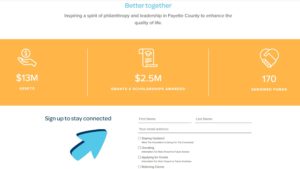
How can the website best serve our organization?
Lastly, is how can the website serve your organization? As you are working with a developer, they will ask you questions about the website’s format. That is why it is crucial to think about the nonprofit’s website’s functionality.
Here’s a great list of features to consider for your nonprofit website:
- Online Donations – Does your nonprofit want to take digital donations? If so, this is a feature you want to include in your list of website requirements.
- Volunteer Portal – Does your organization work with many volunteers that need access to confidential information? You may want to consider a volunteer portal as a critical feature.
- Events Calendar – Does your nonprofit host events throughout the year? Then a calendar may be a great feature to include on the website.
- Subscriber Forms – Do you want to keep in contact with your volunteers, donors, or those you serve via email? Then having an email subscriber form will be a crucial feature to have on your website. If you are unsure if this is important, check out our recent blog article about nonprofit email marketing.
- Videos – Does your nonprofit tell your story through videos? Then, it will be important that your site has the functionality to embed YouTube or Vimeo videos.
Again, this is not an all-inclusive list but, it’s a great list to get you thinking about the features and functionality that’s important to you and the board. While you are considering functionality, this is also a perfect time to start considering the information you would like to add to the website, such as your mission statement, vision statement, board contact information and more. Functionality is not the only thing you need to consider. There are also risks associated with building a website.
Potential Risks of Building a Website
You have probably heard horror stories about organizations whose websites got hacked and then flooded with graphic adult content or spam information. It is essential to consider the risks associated with hacking, but avoiding hacking is easier than you think. We are not going to tell you all the ways to prevent being hacked; instead, we will set your mind at ease. Usually, when working with a website design company, they will offer you some security for your website. Some packages are more basic than others, but reputable website developers don’t offer to build a website without implementing security.
So, unless you or someone inside your organization is building the website without a developer, hacking is not something that you need to lose sleep over. Remember, this doesn’t mean that password security is not essential, but a website developer provides your website enough protection to fight off average hackers and viruses. This is excellent news for those who are working with a website developing company! If you are trying to build the website yourself, we will caution you to take every precaution and ensure that your website is secure. Not only can an unprotected website allow hackers in, but it can also give them access to your website visitors, putting everyone at risk. For beginners, we would always suggest working with a reputable website developer.
When Building a Website: Start Local
As you begin the journey toward building a website, finding a website developer will probably be at the top of your list. Our tip for this part of the journey is to start local. Sometimes big-time website developers will charge high prices for an essential website. Begin by asking around at other local nonprofits about who they worked with to develop their website. This should give you a good idea of who is the best to work with and what kind of prices they charge for their services. Local organizations, many times, will also charge less or give deals to local nonprofits. This is something to keep in mind while you are researching developers.
Another tip we have for organizations is that the cheapest isn’t always the best. Sometimes a little extra security and upgraded features will benefit your organization more in the long run. The goal of low maintenance website is to build something that will last for years with only minor updates and changes. Sometimes more funds will need to be used to achieve this goal. For many nonprofits’ funds are always a concern. That is why we would suggest looking into Google grants. This is a way for nonprofits to secure funds for things like website updates!
Get More Information
If you are looking to level up your marketing, we have more tips to help you along the way. For more nonprofit information, check out our blog, where we have dedicated a blog each month to support our local nonprofits. If you want to stay updated with everything that is happening at the Fayette Community Foundation, sign up for our nonprofit newsletter.